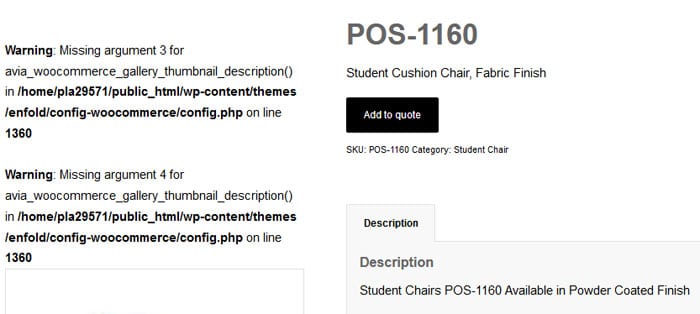WARNING MISSING ARGUMENT
If you getting these warnings when choosing a product on your WordPress based woo-commerce shop like
Warning: Missing argument 3 for avia_woocommerce_gallery_thumbnail_description() in /home/public_html/wp-content/themes/enfold/config-woocommerce/config.php on line 1360
Warning: Missing argument 4 for avia_woocommerce_gallery_thumbnail_description() in /home/public_html/wp-content/themes/enfold/config-woocommerce/config.php on line 1360
here is website error screen short
Here is easy solution for you !!
First a all check your website Enfold theme / WordPress / Woo commerce Version and do below steps.
STEP 1
- Please update enfold theme to the latest version. Download the latest version from your theme forest account and update enfold theme manually via ftp.
- Update your Woo-commerce Plugin Version to 3.0.4 / above
- Update your WordPress Version 4.7.3 or above
STEP 2
As a temporary fix for the product image issue on single pages do the following:
- Create a child theme for Enfold (if not already done)
- Create a directory within the child theme directory named ‘woocommerce’ (if not already exist)
- Create a directory within this woocommerce directory named ‘single-product’ (if not already exist)
- Download woocommerce 2.4.16 from https://downloads.wordpress.org/plugin/woocommerce.2.6.14.zip
- Unzip the file and copy the file /woocommerce/templates/single-product/product-image.php to single-product directory created in step 3 above
You have now successfully overloaded the new product-image.php with the former version. Enfold is currently not aware of the changes in product-image.php within woocommerce version 3.0. Until Enfold can deal with the extra classes and styles added to the ‘image’ container in woocommerce 3.0 overloading is the most effective way.
Looking forward to the Enfold update so we don’t have to copy files to the child theme.
Please note : Must clear your cache files and cross check your website again. I think this way you can fix this issue asap.