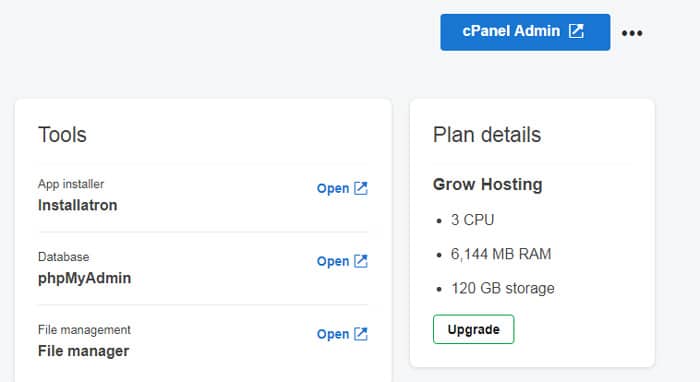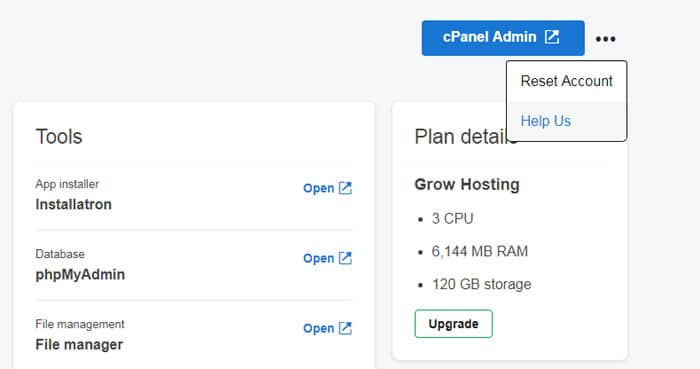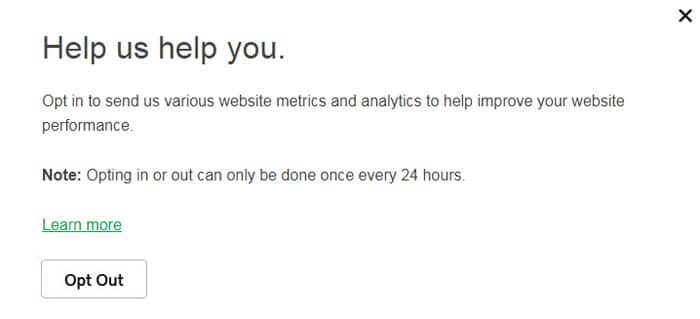Remove godaddy script
Most of my client website getting error in amp pages due to below java script code. after long research i found below code belong to godaddy.
here is script which creating problem with amp pages.
<script>’undefined’=== typeof _trfq || (window._trfq = []);’undefined’=== typeof _trfd && (window._trfd=[]),_trfd.push({‘tccl.baseHost’:’secureserver.net’}),_trfd.push({‘ap’:’cpbh’},{‘server’:’a2plvcpnl83029′}) // Monitoring performance to make your website faster. If you want to opt-out, please contact web hosting support.</script> <script src=’https://img1.wsimg.com/tcc/tcc_l.combined.1.0.6.min.js’></script>
here is solution to this
- Login in your godaddy account and looks for cPanel Admin blue button. like below image.
2. Next to the green button labelled “cPanel Admin” are three dots, click the dots and click “Help Us”
3. after clicking on help us link you find new small text screen with below content.
Help us help you.
Opt in to send us various website metrics and analytics to help improve your website performance.
Note: Opting in or out can only be done once every 24 hours.
Choose “Opt Out”
Done.